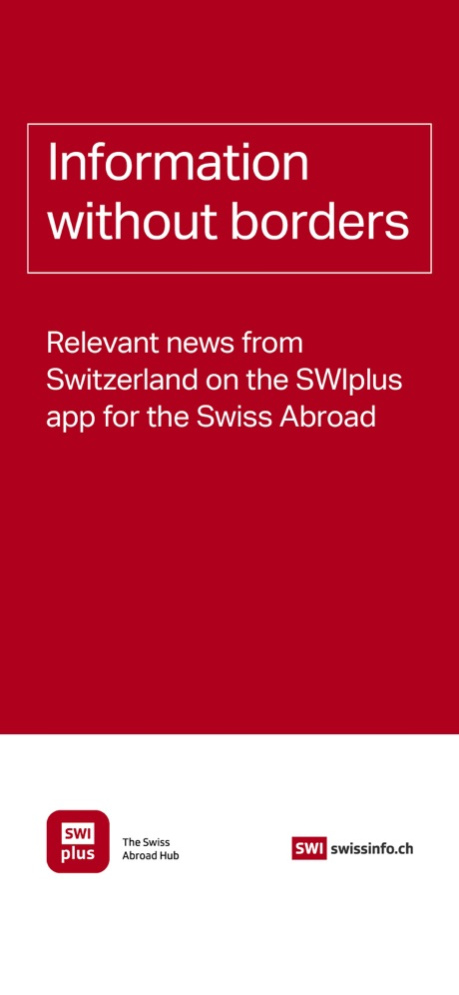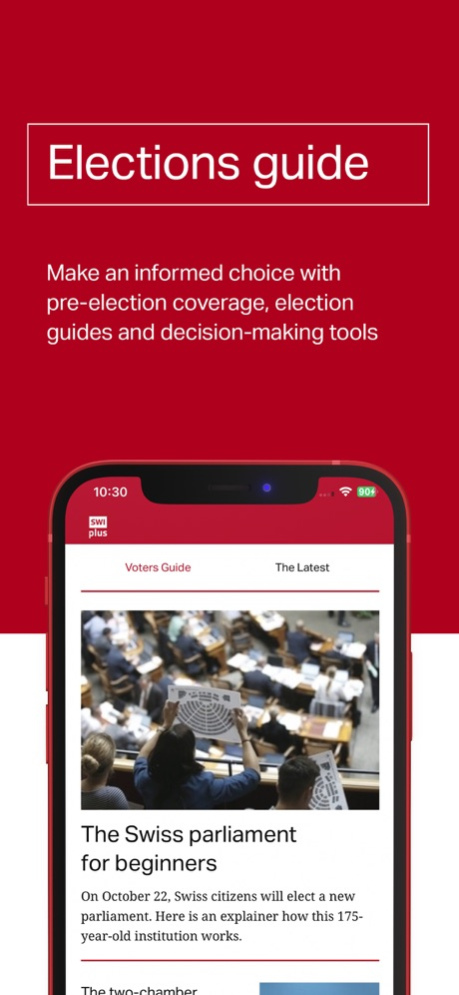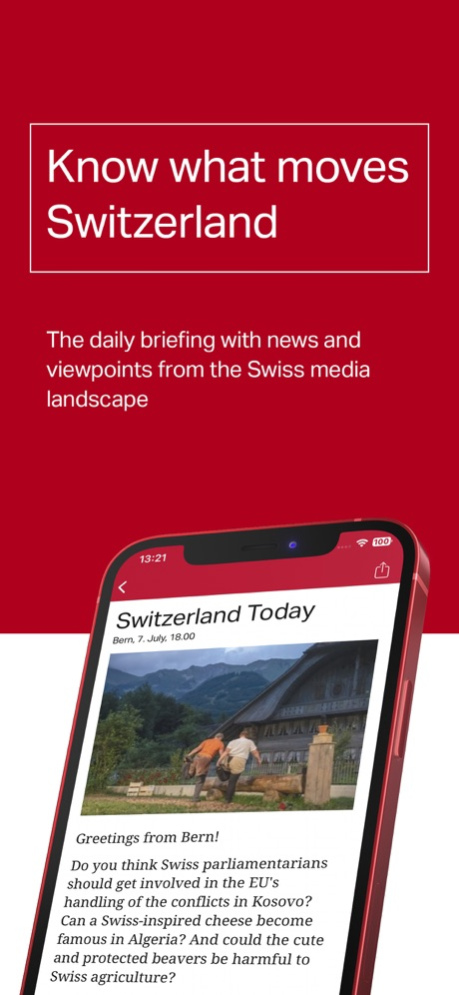SWIplus 4.1.0
Continue to app
Free Version
Publisher Description
The Swiss Abroad Hub
The SWIplus app from SWI swissinfo.ch offers all relevant information from Switzerland for the Swiss abroad. No matter where you are, SWIplus brings you all the latest developments and important information on your smartphone or tablet. The app informs and connects you with Switzerland - even if you are thousands of kilometres away from home.
This is what the SWIplus app offers:
- Exclusive content curated by our journalists for the Swiss Abroad: Articles for and about the Swiss Abroad, independent and in-depth reports on political and societal discussions, Swiss customs, tradition, culture and interesting insights into life in Switzerland.
- Daily news and the most important developments about political events in Switzerland.
- Know what moves Switzerland with the daily briefing that summarises the most important news and views from the Swiss media landscape.
- Form an opinion, with the latest pre-election coverage in the 2023 federal election year, Let's Talk video debates on topics that shape the election campaign, informational videos, election guides and decision-making tools.
SWI swissinfo.ch is the international online news and information service of the Swiss Broadcasting Corporation SBC and is targeted at the approximately 800,000 Swiss Abroad, as well as an international audience interested in Switzerland. With its online offering in ten languages, it is part of the Swiss government's foreign mandate.
If you have any questions about the app, please write to us at swi.plus@swissinfo.ch.
Apr 16, 2024
Version 4.1.0
Bugfixes
About SWIplus
SWIplus is a free app for iOS published in the Newsgroup Clients list of apps, part of Communications.
The company that develops SWIplus is swissinfo.ch. The latest version released by its developer is 4.1.0.
To install SWIplus on your iOS device, just click the green Continue To App button above to start the installation process. The app is listed on our website since 2024-04-16 and was downloaded 1 times. We have already checked if the download link is safe, however for your own protection we recommend that you scan the downloaded app with your antivirus. Your antivirus may detect the SWIplus as malware if the download link is broken.
How to install SWIplus on your iOS device:
- Click on the Continue To App button on our website. This will redirect you to the App Store.
- Once the SWIplus is shown in the iTunes listing of your iOS device, you can start its download and installation. Tap on the GET button to the right of the app to start downloading it.
- If you are not logged-in the iOS appstore app, you'll be prompted for your your Apple ID and/or password.
- After SWIplus is downloaded, you'll see an INSTALL button to the right. Tap on it to start the actual installation of the iOS app.
- Once installation is finished you can tap on the OPEN button to start it. Its icon will also be added to your device home screen.